Inclusão e cidadania através de projetos sociais, educacionais e culturais. ITJM no caminho para a transformação e construção de um mundo melhor.
Alameda Fernando Costa, 269 – Jardim Imperador, Suzano – SP
Telefone: (11) 4748-6917
Celular: (11) 98124-0130
Email: gestao01@itjm.org.br
Desenvolvido por Phoenix Publicidade